Entries by James (38)
Adding Attachments with ActionMailer
 Monday, February 22, 2010 at 10:46PM
Monday, February 22, 2010 at 10:46PM Well recently I had the fun task of using Ruby on Rails' ActionMailer to create some automated emails to send out to users. At some point it was decided to attach the original email we received from the user to the notification email we were sending out to the user.
Now you would think that using the attachments method provided by ActionMailer would make it a easy as just giving it the file you wanted to add. Turns out it's like that for Ruby on Rails 3, not for 2.
The most infuriating thing was that if you use the attachments method then the method you called attachments from will not render the default view template it would normally. This means you have to explicitly call the render method.
Instead of putting it out all nicely I'll just link to a blog post from ELCtech.com that explains it well. http://www.elctech.com/ -- [ActionMailer] Multipart emails with attachments
 ActionMailer,
ActionMailer,  Attachment,
Attachment,  Development,
Development,  Email,
Email,  Multipart,
Multipart,  Programming,
Programming,  Ruby,
Ruby,  Ruby on Rails in
Ruby on Rails in  Programming,
Programming,  Ruby on Rails,
Ruby on Rails,  Tech
Tech A New Point Release on Life
 Monday, February 22, 2010 at 10:43PM
Monday, February 22, 2010 at 10:43PM Well after over 23 years living under the roof provided by my parents I have moved out into a flat. It's been an interesting experience so far and I'm flatting with good people so I haven't been stressing out too much. I've also been hired by the company that I was interning for over the summer so I am now a fully paid up member of society. ;)
And I finally got an ISP sorted out so I'm back on the internet after a weeklong non-work use vacation.
 Opinion
Opinion Trying out the iPhone app
 Thursday, February 18, 2010 at 4:42PM
Thursday, February 18, 2010 at 4:42PM I've only got an iPod Touch but thought I'd see what this app is like.
Maybe I'll get more use out of it once I get an iPhone.
DC++ "Could Not Open Target File" Error
 Wednesday, January 13, 2010 at 10:40PM
Wednesday, January 13, 2010 at 10:40PM I was at a LAN the other week and to make sharing files easier we use a program called DC++. Shortly after trying to download the first few files I got a confusing error. "could not open target file: the system cannot find the path specified" After spending much time looking around the web and asking friends at the LAN we finally figured out what it meant.
In the Settings window and under the Downloads section you designate two directories, one is a default download directory and the other is an unfinished donloads directory. I had these two options set to directories that did not exist, a quick change however did not quite work as while the folders exist they were under an account the active account could not access, a final change pointed these options to two directories that existed and the account could acces. This fixed the problem right up.
So here's a little picture to show the two offending text boxes. Set these to folders your account can access, folders on your desktop for example, and that error should disappear.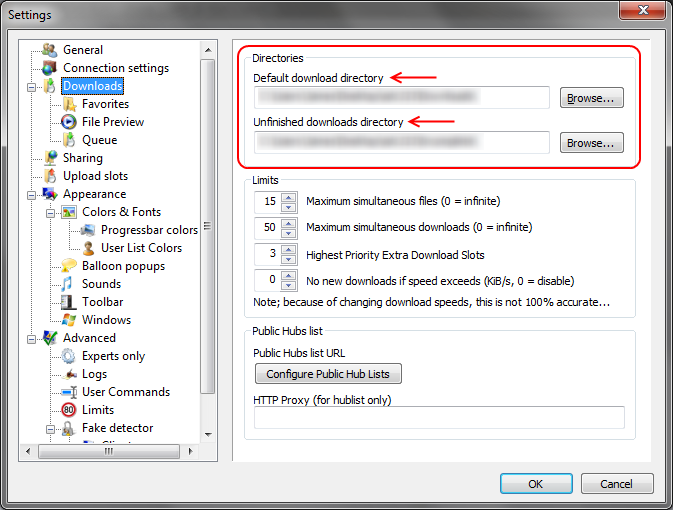
 Computer,
Computer,  DC Plus Plus,
DC Plus Plus,  DC++,
DC++,  DCPP,
DCPP,  Error,
Error,  File Sharing in
File Sharing in  Computers,
Computers,  Web
Web 

