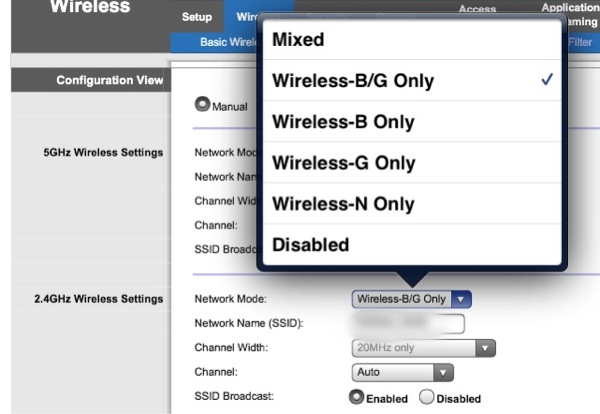Being a Good Consumer
Last week I purchased the Borderlands DLC, Zombie Island of Dr Ned, for my PC Retail version of Borderlands. After purchasing it I was informed I would also have to install the 1.1 update so that was downloaded as well.
We've Got a Problem
My first attempt to update Borderlands resulted in a catch-all error dialog informing me that the update had failed. After looking on the Gearbox forums I got pointed at running the update from the command prompt using the "msiexec" program. http://gbxforums.gearboxsoftware.com/showthread.php?t=87233 - (FIX) Fatal Error:Installation ended prematurely because of an error. This resulted in the patch doing the same "Gathering information about your computer" routine as the original patch attempt and silently exiting without doing anything. A quick check on the "msiexec" program's help dialog showed a logging flag which I set and posted the output of that and the dxdiag output on the Gearbox forums. http://gbxforums.gearboxsoftware.com/showthread.php?p=1721935 - Unable to Install Patch or Zombie DLC - Windows 7 - Error 1603
You Didn't. Did You?
This is when things got interesting. Soon after I read a new post of someone having a similar problem as me and posted a suggestion to run the "msiexec" program with the logging flag set. A reply post by another member to mine said that would be pointless as "we know where the patch is try to write to" This gave me an idea which prompted me to look through the "msiexec" log to try and answer. A quick search for the drive that I installed Borderlands to (E:) found nothing. A search for the 32 and 64 bit Program Files directories on the C drive found both. Now my question was a pretty simple one, did the patch and DLC require that the game be installed in the Program Files directory on the C drive? A question in the FIX thread brought no answer after several days so I decided to give it a go and reinstalled Borderlands to my "C:\Program Files(x86)\" folder.
You Did
And guess what, the patch and DLC installed without a hitch.
For a game developer to not allow the patch to be installed to wherever the program has been installed is just unacceptable when every other game I have patched has never required it.
 Friday, January 20, 2012 at 5:05PM
Friday, January 20, 2012 at 5:05PM